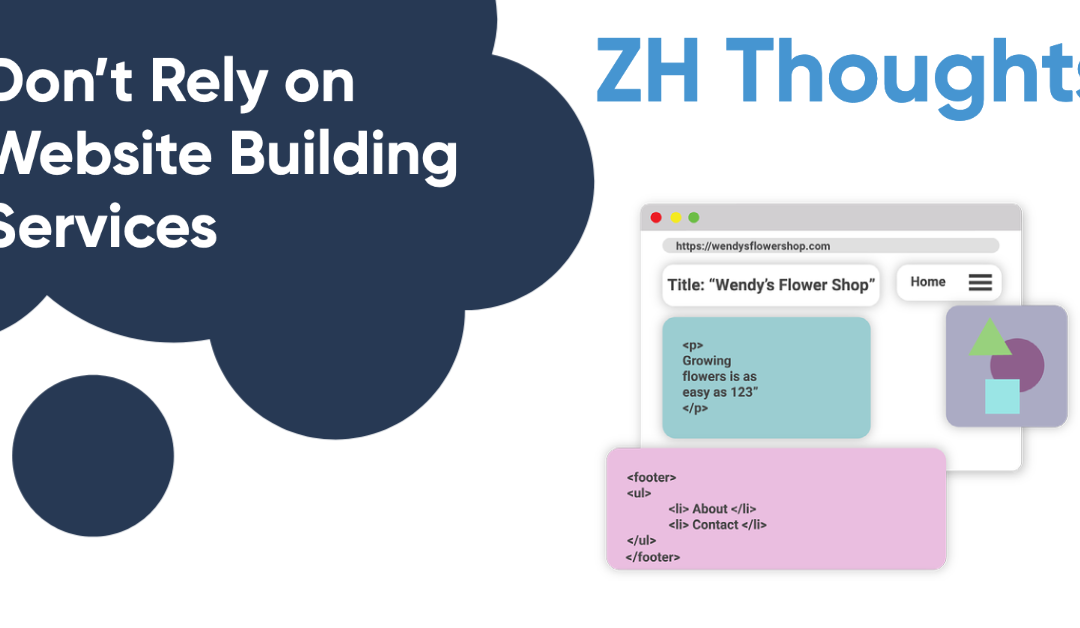Site builder SaaS solutions like Wix, Squarespace, etc. have become extremely popular lately thanks to both their marketing and the platforms’ ease of use. They’ve encouraged many without previous web development experience to create their own websites, and even start a business. Site builders have ushered in a new era of DIY website development that has even trickled its way into traditional CMS’. But while website builders can be useful for quick and dirty website builds, they shouldn’t be used for serious business websites. Here is the reason you shouldn’t use a CMS.
What Are Website Builders?
Website builders typically refer to SaaS (software as a service) online website builders. These are tools that allow users to build a website without knowing any code. Primarily using a visual editing interface and drag n’ drop blocks. Furthermore, website builders are also a one-stop-shops where the user must also purchase a domain and website hosting. Some website builders might be flexible and allow you to point a domain, but the hosting is not optional as it is integrated at the core with the software, and represents the primary way the website builder makes money. This makes it so that you have all services you need to succesfully build, and host a website all in place.
Major website builders include:
- Wix
- Squarespace
- Without Code
- Shopify
- Site123
Positives of Website Builders
The reason that website building platforms have been able to usher in a new era of DIY website builders is because they provide some advantages over traditional website platforms like CMS’ and raw HTML/CSS. In fact, the growth of SaaS website builders has encouraged many traditional CMS platforms like WordPress to adopt features like drag n’ drop editors. Here are the positives website builders have over their competition:
Ease of Use:
Website builders are very easy to use at first compared to traditional website platforms. Long term, the ease of use compared to a CMS or HTML greatly diminishes however if you’ve never built a website before, the drag n drop editor and well-thought-out visual editor helps people those with less experience to focus on adding pages and media to their site rather than the underlying code.
The whole idea behind website editors is that you do not need any coding or web development skills to use them. All you need is to do is focus on making your site visually appealing and legible for your readers.
Popular
If a platform is popular, that is a clear advantage for users. This is because the business running the platform will have plenty of financial resources and incentive to keep the platform updated and feature-rich. It also means that there will be a large independent creator community that can teach you how to do things on the platform. For example, Squarespace is a popular website builder, so there will be plenty of YouTube videos on how to do things within the Squarespace platform. This can make searching for solutions very easy, increase the quality of tutorials, and make your overall development journey easier.
One-Stop-Shop
Many that are new to building a website do not know a lot about DNS, domain registration, or hosting. Website builders are a one-stop-shop for all this. When you purchase your site plan you can also purchase your domain and hosting. While this will, in almost all cases, cost far more than purchasing these components individually from other providers, it makes it easy if you’ve never done it before.
Templates and Themes
When you use a website builder, you will not have to go out and find your own theme from a third-party site. Instead, the site builder likely has hundreds of included themes available to choose from.
A Single Bill
Because website builders are one-stop-shops, they also are able to consolidate what would be multiple bills elsewhere into a single bill. This can be seen as a slight advantage for some.
Negatives of Website Builders
The challenge with website builders is that although they have a number of advantages over traditional platforms, they have a number of downsides, that long-term, can be very severe. In fact, many of the advantages website builders have over other platforms have now been replicated by those platforms, but the negatives cannot be changed as they are core to the website builder business model. Here are the negatives of website builders:
Expensive
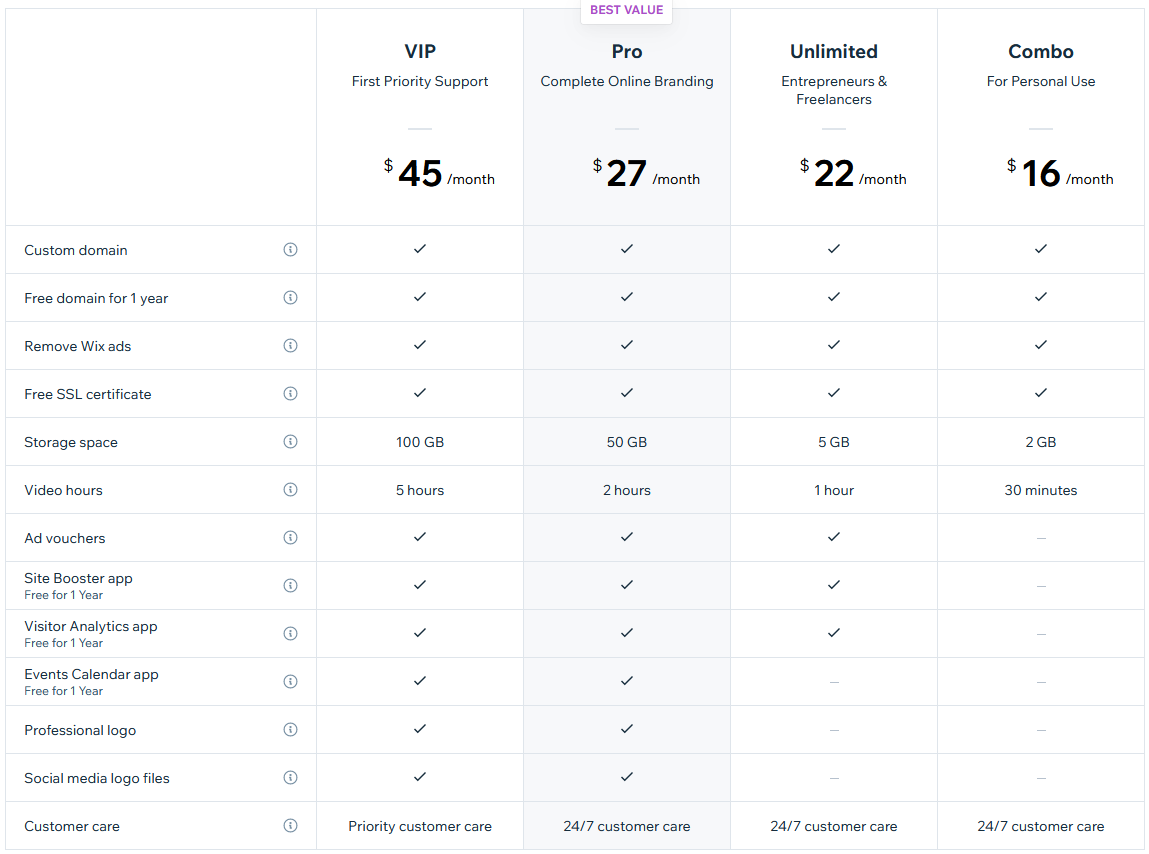
Above is the pricing for a leading website building service. The pricing is not outrageous compared to another host, but still represents about triple the price of many hosts. Furthermore, other components such as the domain are typically sold at a massive premium.
Website builders offer an intuitive editing interface, but that intuitive interface can come at a steep price. Hosting a website on a builder often costs many times what it would anywhere else. And while the monthly cost does not seem significant, sites are kept for many years, even decades if successful. This can amount to thousands more for a site where the only advantage came in the building process.
Vendor Lock-in
The greatest disadvantage to website builders is that the platform is proprietary and the software is integrated with the hosting. Because of this, you cannot move your site to another host. If you would like to switch hosts, you must completely rebuild your website.
Unlike a non-proprietary platform like WordPress or raw HTML/CSS, different website builders behave differently. And some will have access to tools and features others do not. This means that you will need to learn a new website builder if you ever wish to change. But the biggest downside is that you aren’t protected against the vendor raising prices or otherwise taking advantage of you. If the vendor makes a decision you do not like, you unfortunately must either build a new site or endure.
Site Appearance can Suffer
Sites built on website builders have a reputation for looking similar. This is because many of the themes available are only slight variations of each other. Website builders generally only have access to the themes that are available within their own platform, and so this causes many sites to look similar. Not only that, but many believe the themes of website builders to look somewhat cheap or cookie-cutter. Some feel they can tell when a website is built with a specific platform based on the site theme.
Lack of Plugins and 3rd Part Support
One of the greatest advantage of popular CMS platforms like WordPress is that they have tens of thousands of plugins available. WordPress for example has over 70,000! These plugins enable functionality like advanced SEO tools, vendor specific API functions, image optimization etc. The possibilities are endless. Many popular SaaS providers have plugins or HTML code available to add additional functionality and let your site better communicate with other platforms.
However, not all these plugins are available for site builders. While site builders can have some plugins and or API functionality, it pales in comparison to legacy CMS platforms.
Won’t Learn Valuable Skills
This disadvantage might be irrelevant, depending on what your reason for using a site building service. But if you want a strong jumping off point to grow your web development skills and improve your ability to optimize a website, site builders simply will not allow you to develop as in depth of skills as a popular legacy development platform like a CMS or HTML/CSS would.
If your goal is to build a site quickly for an event of project, and you never intend to touch web development again, this downside is irrelevant. But if you want to be able to improve and learn to build wonderful sites over time, this can be a huge downside where you could have begun with a more universal platform like WordPress.
More Difficult to Optimize
SEO is an extremely important part of developing a website. The more optimized your site, the more it is favored by search engines and thus has the potential to send you more business.
The challenge with SaaS site builders is that they can hurt your SEO. An example is that many site builder sites default to proving you with a subdomain instead of your own domain. SEO is built in the domain, not the website so a subdomain means that the site building company gets the SEO value and domain authority from your site. Furthermore, site builders can lack the same robust tools used to optimize CMS’ and HTML sites.
A CMS for example can use powerful plugins like YoastSEO or WP Rocket. These make optimizing content easier through tasks like automatically shrinking images, fixing header tags, letting you know what keywords to add to a page etc.
And while it may not seem like an advantage starting out, CMS’ and HTML require you to learn a little more about the web development process. This includes things like making sure DNS is configured properly, setting up a site map, using proper image sizes, etc. While this is more work at first, it is easy once you learn it. You will then understand what goes into properly SEOing a website.
Alternative to Site Builders
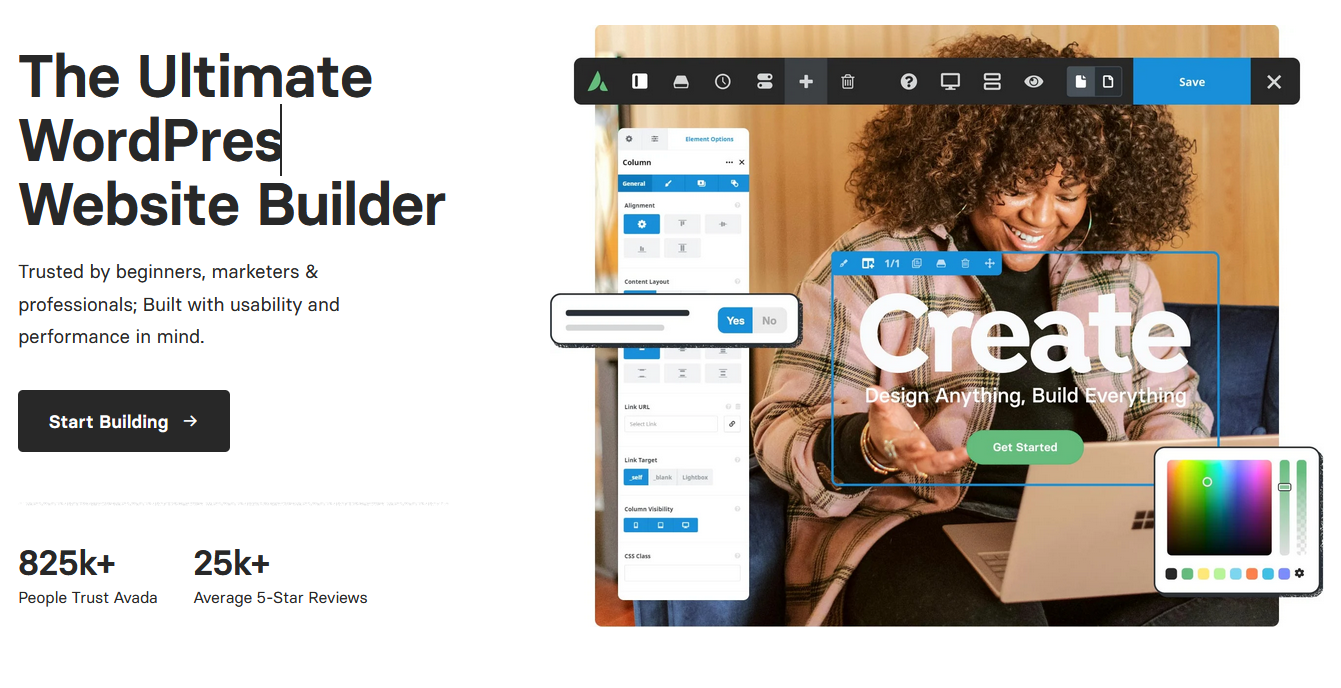
(image: Avada Theme)
As mentioned previously, many of the greatest features of site builders like drag n’ drop editors have made their way to CMS’ and HTML editors. Here are a few alternatives you can try:
WordPress with a drag n drop theme: WordPress is by far the most popular CMS in the world. WordPress and HTML/CSS site make up the majority of websites you visit each day. Themes like Elementor and Avada have adopted drag n’ drop editors that work almost exactly like a Website building SaaS platform. The advantage being that nothing is proprietary, and you can host your site wherever you like!
WordPress drag n’ drop plugin: There are plugins like Beaver Builder that work with other themes and provide drag n’ drop functionality similar to a site builder service.
HTML/CSS in a visual builder: Tools like Adobe Dreamweaver and Microsoft Visual Studio Code allow you to build sites using HTML/CSS but with visual editing elements. For example, while you need to edit the code in Dreamweaver, you have a live view while editing so you can see exactly what you are doing. Plus, Dreamweaver has shortcuts like metadata editors built right into the live view. These same tools can be achieved with plugins in the very popular (and free) Microsoft Visual Studio Code.
Use a Theme
The most intimidating part of building a site is having a blank sheet and not knowing code. But sites like Themeforest allow you to purchase a lifetime license to very affordable themes. You can then install these themes on a CMS or HTML site and most of the work has been taken care of. From there, you just need to copy/paste and edit elements of the theme until your site is configured how you like. From there, simply write your copy exactly as you would on a site builder.
By using a theme, you can take 90% of the work out of building a site and have a great place to begin customizing your site. At this point, many feel it isn’t necessary for new users to use a site builder.
What Using an Open Platform Accomplishes
Using an open platform like WordPress or HTML/CSS has numerous advantages over using a website builder. Once your site is in an open platform, you are able to achieve several things:
- Can move site whenever: If your site uses a host-agnostic platform like WordPress, you can move it to whatever host like you like. ZebraHost offers 24/7 support for WordPress, but you can also choose other providers. This means if a policy shift or price increase bothers you on one platform, it’s easy to switch.
- Save lots of money: In the long run, it will almost always be cheaper to be with a host rather than website builder. This can save your business thousands depending on how long you keep the site. Many hosts like ZebraHost also have plans where you can host multiple websites at a discounted rate.
- A host that fits your needs: Big SaaS platforms like Wix or Squarespace are far more focused on bringing in new clients and helping them build a site. Hosting is simply the mechanism they use to keep you paying for the service. An open platform will let you choose from a variety of hosts to fit your needs. You can choose support centric hosts like ZebraHost, managed providers that handle your maintenance like WP Engine, or budget hosts if money is tight.
- Access more plugins, themes, and tools: With a site builder you have a limited selection of integrations and add-ons. But open platforms allow you to pick from hundreds of thousands of themes across different storefronts, tens of thousands of plugins, and access tools specifically made for big platforms like WordPress or Drupal. If there is a problem on these platforms, there is also a solution.
- **Improved SEO: You will learn what needs to be done inorder to perform proper SEO. In addition, access to plugins and helpful tutorials for your specific platform will help automate and make SEO easier.
Summary
While SaaS site builders have their advantages and are strong candidates for building quick sites that are temporary, they do not have the same power or flexibility as other platforms when it comes to building a professional website for long-term use.
Choosing a site builder limits your ability to shop around for hosts, limits your selections of plugins and 3rd party solutions, and makes your site a little less unique. On top of it all, site builders do not sufficiently leave you with the skills to manage your site long term and optimize it down the road.
On the other hand, legacy platforms like WordPress, Joomla, Drupal, or even HTML/CSS provide more flexibility and have absorbed the visual drag n’ drop editing features that have made site builders so popular and justified their premium. Site builders should still be welcomed because they make building a website less intimidating and have ushered in a new era of DIY website creation, but those that are serious about building a professional website should consider moving to more advanced and open tools.
ZebraHost offers very competitive pricing and 24/7 support. We support HTML/CSS websites, progressive web applications, and HTML/CSS sites. Please consider checking out our website hosting plans if you have a new project in mind. If you need assistance in choosing the right plan, or advice on how to begin building a website, we would be happy to chat!