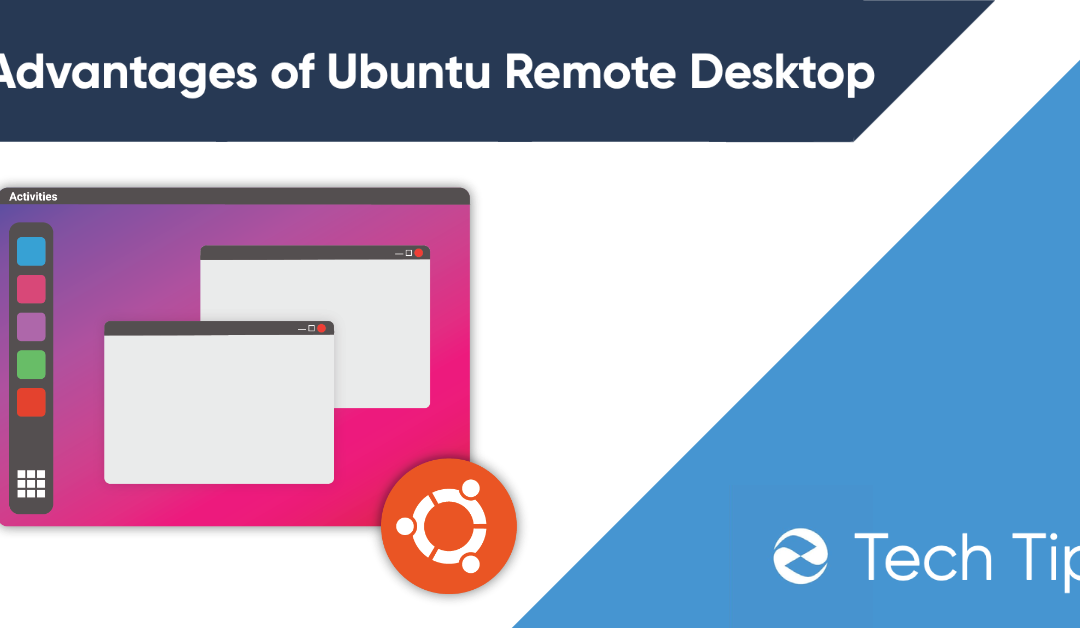Developers find tremendous value in developing application on remote desktops. A remote desktop keeps data all in one remote place. This allows developers to conserve resources on remote machines like laptops while keeping data secure.
Previously, the only viable option for developing on a remote desktop was Windows OS. But the heavy licensing restrictions and costs associated with running a Windows remote desktop has left developers considering alternatives.
Windows server licenses often run anywhere from $20-$40 month on top of other server costs. But Linux, which is free, has become so much more user friendly and gained such wide software support that it’s become a viable alternative to Windows.
There’s several options for Linux remote desktops. Desktops like Mint, Zorin, and KDE have all become great options that look and function similar to Windows. But of all Linux desktop options, Ubuntu has won out as the clear favorite for many. Here are the advantages of an Ubuntu remote desktop.
Ubuntu Desktop Provides an Affordable Remote Development Desktop
Ubuntu remote desktops provide a cost-effective, open-source alternativeto Microsoft Windows remote desktops.
Ubuntu run on Linux. Linux offers all the software needed for most development professionals. Basics like a web browser, email client, PDF viewers, e-reader, office suite are all there. But for developers, Linux offers packages that allow coding in virtually every popular language. Here are some of the most popular development languages on Linux:
- Python
- C
- C++
- Perl
- .NET
- Java
Plus, development must-have’s like Microsoft visual studio, other visual code editors, terminals, robust file managers, and more are all there.
Ubuntu Desktop is Great for Office Tasks
Not everyone needs a remote desktop for developing web applications. Some may need a remote desktop to keep documents secure while working remotely, or might need remote desktops to prevent remote employees from mixing work and personal data. For example, a customer service employee working from home.
There is no need to pay Microsoft’s ongoing Windows licensing fees because Ubuntu remote desktops include all the office software needed. LibreOffice is a great free and open source alternative to Microsoft Office. Software required for communications like Zoom and Microsoft Teams is available. And software like OBS studio allows you to record your screen.
For creatives, software like GIMP, Inkscape, and and Kdenlive offer free competant substitutions for Adobe software. Though, for performance reasons its not recommended to do creative work on a remote desktop if it can be helped.
The only area Linux falls short in is if a very specific program is needed for a specific line of work. An example is AutoCAD for civil engineers. If you do use a specific program make sure the program is available on Linux before making the switch.
Linux Provides Performance with Few Resources
Linux enthusiasts often brag about how few resources are needed to run Linux well. Examples of creative ways to take advantage include running Linux on a USB drive or building a whole computer with a Raspberry Pi.
Because Linux desktops do not require strong specs, Linux is an excellent choice for a remote desktop. Where Windows generally requires a minimum of 4 cores, 4 GB of RAM to run, Linux can run on as little as 1 GB RAM and 1 core (more if you plan on performing heavy tasks).
The low specs required for Linux to perform well is a huge cost advantage. Because remote desktops are typically a monthly ongoing cost, lowering your specs as much as possible can lead to huge savings as time goes on.
Desktop Choice
Although this article primarly discusses Ubuntu, there are several different desktops available.

(Linux Mint – Credit: linuxmint.com)
Desktops like Zorin, Mint, KDE all emulate the look of Windows. Features like a start menu and task bar are present.
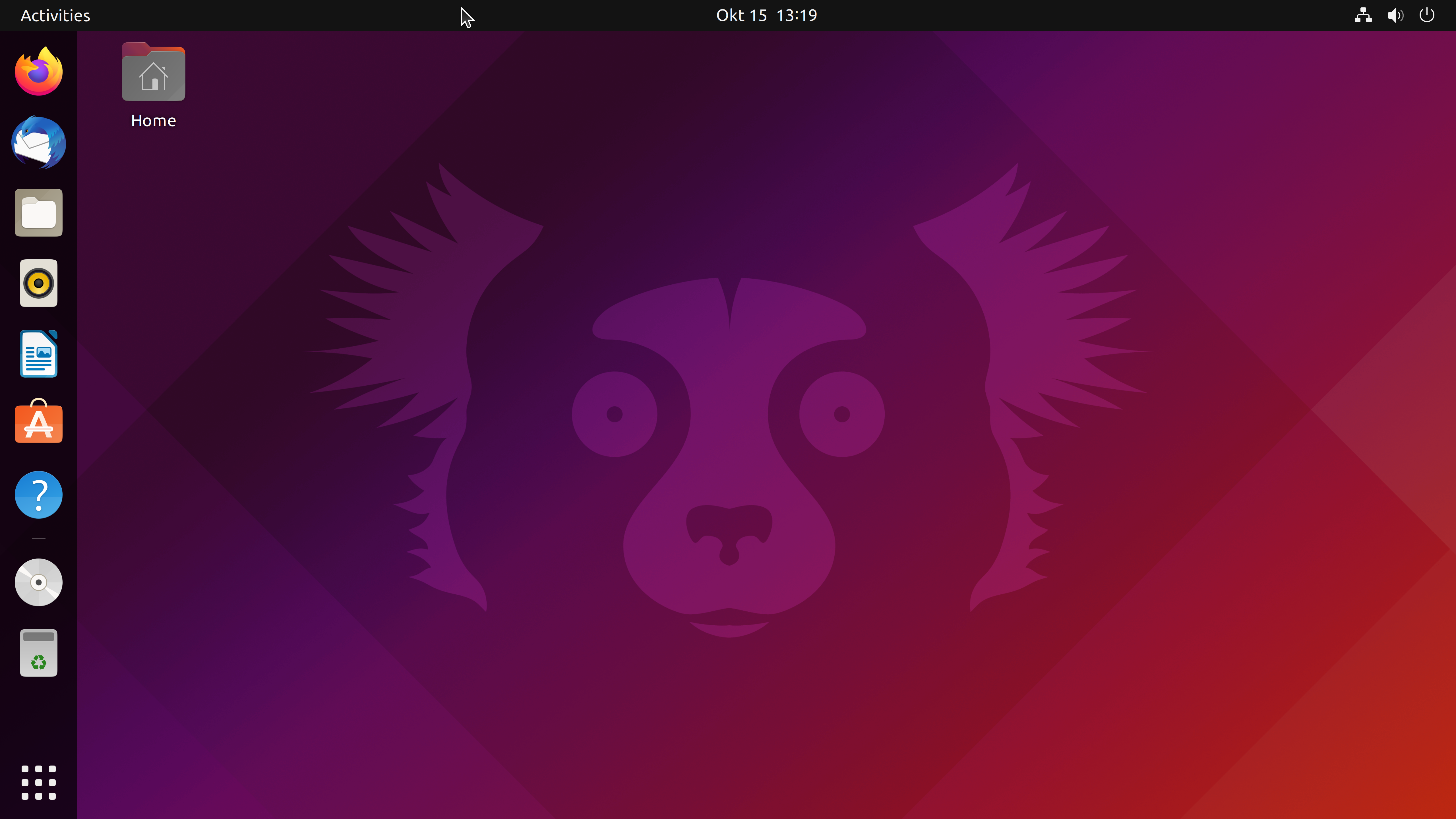 (Ubuntu Desktop – Credit: Wikipedia)
(Ubuntu Desktop – Credit: Wikipedia)
On the other hand, desktops like Ubuntu, Elementory, Deepin, etc tend to have a look that is more similar to Mac OS. They feature an application dock, app drawer, and universal menu at the top.
This offers users choice for whichever platform style the prefer.
Ubuntu is User Friendly
The reason Ubuntu is the most preferred Linux desktop is that it is well optimized and user friendly. Ubuntu comes pre-loaded with many of the applications needed to perform most tasks. Examples include LibreOffce, advanced screenshot tools, Mozilla Thunderbird, a PDF viewer, and the excellent Nautilius file manager.
Ubuntu is turnkey and is well optimized for whatever hardware it runs on. Users don’t experience much in the way of stutters or lag leading to a polished user experience similar to Mac OS and Windows.
Summary
Ubuntu remote desktops are an excellent alternative to Windows Remote Desktops. The biggest advantage to an Ubuntu remote desktop is the significant cost savings vs a Windows-based remote desktop. But other advanatges include the plethora of great development software and packages, free and open-source productivity software, efficient reesource management, and intuitive user interface.
ZebraHost is pleased to offer Ubuntu and other Linux distributions to use on development servers, production servers, and remote desktops. If you are interested in running an Ubuntu remote desktop, we will get it all setup for you. Simply contact us.