Have you considered the location of your web server? It’s more important than you think.
When you chose a web host, you likely chose a big web host like GoDaddy or BlueHost because they are popular and well known. But you probably didn’t consider what data centers they occupy. More specially, the geographical points of presence (PoPs) that the host has, and how close these locations are to your users.
A key difference between web hosts that is never advertised is the location of their servers. But here’s why you should know.
Do You Know Where Your Site is Located?
If you’re hosting with a big provider like GoDaddy, there’s a solid chance you don’t know exactly where GoDaddy is keeping your site.
Big hosts have points of presence all over the globe. If you’re in a big city like LA, it might be in the same city you and your clients are in. But if you are in a city like Des Moines, your site is likely located in the same region, but not the same city you’re in.
If you don’t know where your site is located, many hosts will tell you. For example, GoDaddy actually lets you see what data center your site is currently located in and gives you the option to change it if you find there is a closer location. At ZebraHost, clients can call or email us to make changes between our PoPs.
If your host will not tell you where your site is located, you can use your site’s IP to find the location of the server. Simply search the IP online. Don’t have the IP? On Windows you can use the “tracert” command in CMD to find the IP associated with your domain. You can read more about performing a Tracert here.
How to Measure Latency
Once you have the IP or domain of a website, you can use Tracert to see how long it takes you to reach your site from your current location. Please use this article to perform a tracert.
Another easy way to see how long it takes to reach out site is to “ping” it. Simply open a Command Prompt or terminal window on your machine and type “ping your ip/domain” you will see how long it takes for your request to reach the site as seen in the image below.
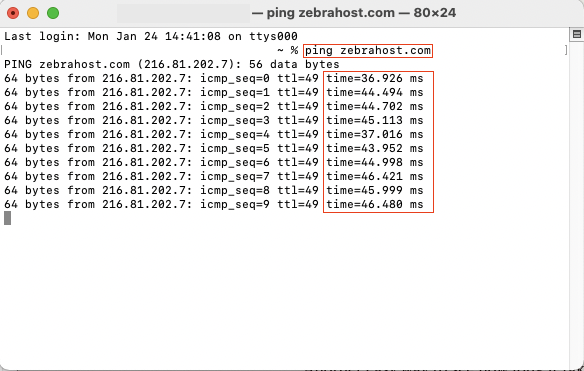
Another useful tool is Google’s Page Speed tool. This will let you see how your overall site speed fares. Google Page Speed is less focused on location/latency and more focused on site technicals. In your results you may see “reduce initial server response time” which will tell you there are issues regarding how fast the server can render HTML. This isn’t just due to location, but also resource availability, database issues, etc. Google will provide suggestions based on what it has found.
Check out Google Page Speed here.
How Distance Impacts Your Site
If you found your host doesn’t offer a PoP near your clients, it might be time to find a closer host. A web server too distant from your users brings severe penalties general performance, SEO, and sales conversion.
Data traveling through copper or fiber cables has a speed limit of about 2/3 the speed of light. Meaning that the more distant your web server from your users, the longer it will take for information to meet their eyes. Especially large websites.
General Performance Suffers
The more distant your web server the worse its performance will be. Data has a speed limit, and this speed limit will be slowed down by the following:
Bandwidth: if cables are older (like copper) they can’t process as much data at a time, so like cars moving through traffic it will take longer for data to to travel.
Throughput: This is the actual speed data travels by. Throughput is bandwidth minus other factors that congest cables. The lower the throughput, the slower than the theoretical limit your data will travel at.
Hops: these are the data centers your site must travel through to reach your users. The internet connects many data centers and passes data along through servers and cables. Each stop slows down your site.
When data is far from the user, at best your site will take a long time to load. At worst, it may not function at all. Sites and programs that need data to load at near instant speed, like games, will have too much lag to actually work. Websites like E-commerce stores will typically take a really long time to load and show blank screens but will eventually “function”.
Worse general performance will increase your “bounce rate” which is the rate at which users show up and immediately leave your site. A worse bounce rate tells search engines not to send them to your site.
Even if users stay, you will undoubtedly receive complaints of poor performance and unnecessarily frustrate your loyal users.
Potentially Massive SEO Penalties
One of the most important metrics for search engines like Google is how fast your site loads. This is because the goal of search engines is to provide answers to users as fast as possible. If your site loads slowly, search engines will not recommend your site as often.
A great way to test how fast your site loads, and if its good enough for search engines, is to use a tool like Ubersuggest and perform a site crawl. The tool will then show how fast your site is loading and if there is anything you can do on the site itself to make it faster.
A Tracert can also tell you how fast you site loads to a specific location. Simply use command “tracert your domain” in Windows CMD. You will then know how fast it took for your web server to answer your request in your specific location.
Sites that are too slow are recommended less often by search engines. This means you will rank worse for keywords and be placed lower in overall rankings. The lower your ranking, the less traffic your site will receive.
On the flip side, search engines will take location into consideration and recommend businesses perceived to located in the same market as users. A site located in Des Moines Iowa may perform far better in Iowa than a site hosted in Las Vegas, especially if services are catered to the local market like wedding planning or auto-repairs.
Lower Sales Conversion
Even if users find your site after search engine penalties for loading too slow, you will have a much harder time making sales. Studies show that users leave if a site takes more than 7 seconds to load. And each second loading reduces your conversation rate by 5%.
This means the slower your site, the slower your sales.
Consider Hosting in Des Moines
If You’re in Iowa, Consider Hosting in Des Moines. ZebraHost occupies a Tier III data center in Des Moines with a low latency fiber connection and state of the art security. Your web server will be defended by a hardware firewall, vLAN, and restricted by biometric access at the data center.
Hosting your site here in Des Moines mean you will have access to a 24/7 support team over phone or email working in the same time zone as you. Resulting in faster response times and resolutions.
Summary
Distance plays a tremendous role in the success of your online presence. If your web server is located too far from your users, you will be penalized in general performance, SEO, and conversion.
Understanding where your web server is located can give your business a competitive edge by allowing yourself to be closer to your users than your competitors, and provide your clients a superior user experience.
If your business is located in Iowa, seriously consider a web server form ZebraHost in Des Moines Iowa. Our talented team of system admins will provide exceptional service 24/7 and help you navigate the complexities of hosting a website or application.
ZebraHost servers use high performance NVMe SSDs and hardware firewalls for maximum security.

