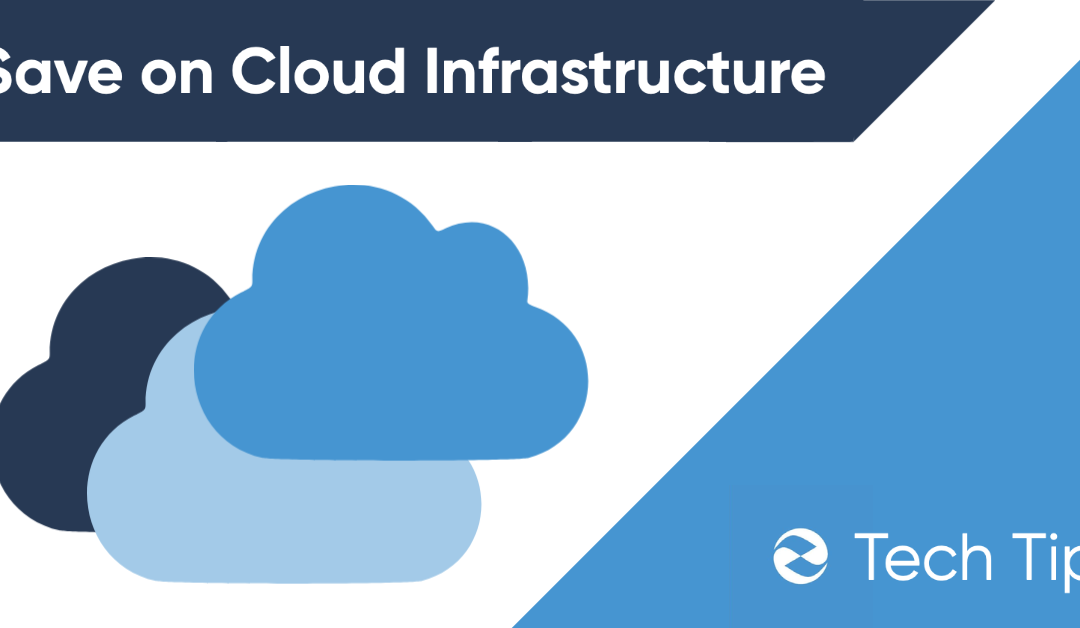Cloud infrastructure has become an integral part of modern businesses. It allows organizations to scale their operations quickly and efficiently. But cloud infrastructure is expensive, and it’s important to find ways to reduce these costs. In this article, we’ll explore some best practices for reducing your cloud infrastructure bill.
Understanding Your Cloud Infrastructure Costs
Before diving into how to reduce cloud costs, is important to understand how those costs are categorized and determined.
Types of Cloud Infrastructure Costs
There are three infrastructure-costs to consider: compute, storage, and network. Each of can contribute significantly to your overall bill, so it’s essential to understand what they are and how they are calculated.
Compute costs are associated with the virtual machines (VMs) and their configurations. These costs are typically calculated based on the number of VMs you are using, and how powerful they are. Power is mostly decided by how much CPU cores and RAM is allocated to your machines.
Storage costs are associated with the amount of data stored in the cloud. This includes both the amount of data you store and how long you store it. Like compute costs, storage costs can vary depending on the type and size of the storage you use. For example, using high-performance storage options will typically cost more than using standard or basic options. Also, a utility model might charge for how much storage you are actually using, while other models might charge for how much storage you have reserved. For example, you are only using 80 GB of storage but have reserved 200 GB and are therefore charged for 200 GB.
Finally, network costs cover data transfer and other network-related activities. These costs are typically calculated based on the amount of data transferred between your cloud infrastructure and other networks or services. This can include everything from data transfer between different regions to accessing services from third-party providers.
Understanding these different types of cloud infrastructure costs is crucial to managing your overall bill effectively. By knowing which costs are driving your bill, you can focus on implementing specific best practices to reduce those costs and optimize your infrastructure.
Additional Infrastructure Cost Factors
Beyond compute, network, and storage, features, policies, and level of service differ between cloud providers. Here are some of the most significant factors affecting cloud infrastructure costs:
Usage
Usage is a critical factor that affects cloud infrastructure costs. As mentioned earlier, the more compute, storage, and network resources you use, the higher your costs will be. Therefore, businesses need to monitor their usage closely and optimize their resource allocation to reduce their usage and save costs. This can be achieved through techniques such as rightsizing, load balancing, and auto-scaling.
Location
The location of your cloud infrastructure can also affect your costs. Cloud service providers have different pricing models for different regions, and some regions are more expensive than others. Therefore, businesses need to carefully consider the location of their cloud infrastructure and choose the most cost-effective region for their needs.
Service-Level Agreements (SLAs)
SLAs are agreements between businesses and cloud service providers that define the quality of service provided, including uptime, performance, and other metrics. The level of service provided by the cloud service provider can affect the cost of the service. For example, a higher SLA level may come with a higher price tag. Therefore, businesses need to carefully evaluate their SLAs and choose the level of service that best meets their needs and budget.
Data Transfer Costs
Data transfer costs are associated with transferring data in and out of the cloud. These costs can vary depending on the amount of data transferred, the location of the data, and the type of transfer. Therefore, businesses need to consider their data transfer patterns and choose the most cost-effective transfer methods.
A common data transfer cost is known as “egress fees”. Egress fees are assessed when you download data from the cloud onto a local device. Egress fees are common for long term and cold storage plans such as S3 where the idea is that storage is extremely affordable, but you are charged once the data is removed.
Instance Types
Cloud service providers offer different types of instances with varying levels of CPU, memory, and storage capacity. The type of instance you choose can affect your costs, with more powerful instances being more expensive than less powerful ones. Therefore, businesses need to carefully evaluate their instance types and choose the most cost-effective option for their needs.
Understanding both core and additional cloud infrastructure costs can help businesses optimize their cloud infrastructure and reduce their costs. By carefully monitoring their usage, choosing the right location and SLAs, optimizing their data transfer patterns, and selecting the most cost-effective instance types, businesses can realize signficant savings.
Licensing Costs
Depending on your specific cloud configuration, the cloud provider may pass certain licensing costs to you. Common examples include third-party storage solutions, web hosting control panels, Windows OS, and miscellaneous programs. Different cloud providers charge different licensing fees.
Billing Models for Cloud Computing:
Without having a thorough understanding of how cloud providers bill, you won’t be able to efficiently cut costs. There are several different billing models that cloud service providers use to charge for their services. These billing models can vary depending on the type of service you are using and the specific provider you are working with. Here are some of the most common billing models for cloud computing:
Pay-as-you-go
This billing model charges you based on your actual usage of the cloud infrastructure. You only pay for the resources you use, and you can adjust your usage up or down as needed. This model is ideal for businesses with fluctuating usage patterns or those that want to avoid upfront costs.
Reserved Instances
With this billing model, you commit to using a specific amount of cloud infrastructure for a set period, typically one or three years. By committing to a longer-term usage plan, you can receive a significant discount on the hourly rates for your cloud resources. This model is ideal for businesses with predictable usage patterns and those that want to save money in the long run.
Spot Instances
This billing model allows you to bid on unused cloud resources that are available at a discount rate. The price for these resources can vary depending on demand, but they can often be much cheaper than other billing models. This model is ideal for businesses with flexible or non-critical workloads that can be interrupted if the price goes up.
Flat-rate
With this billing model, you pay a fixed monthly or yearly fee for a set amount of cloud infrastructure. This model is ideal for businesses with predictable usage patterns and those that want to avoid unexpected usage charges.
Hybrid
This billing model allows you to combine different billing models to optimize your cloud infrastructure usage and reduce costs. For example, you can use a mix of reserved instances and pay-as-you-go instances to balance predictable and unpredictable usage patterns.
Understanding the different billing models for cloud computing can help you choose the right model for your business needs and optimize your cloud infrastructure costs. It’s essential to work with your cloud service provider to determine the best billing model for your business and to monitor your usage to ensure that you are getting the best value for your money.
Best Practices for Reducing Cloud infrastructure Costs
Cloud infrastructure costs can quickly add up, especially for businesses with high resource usage. It’s essential to implement best practices that can help reduce your cloud infrastructure bill without sacrificing performance or reliability. Here are some best practices for reducing cloud infrastructure costs:
Monitor and Optimize Resource Usage
One of the most effective ways to reduce cloud infrastructure costs is to monitor and optimize your resource usage continually. This involves identifying underutilized resources and reducing their allocation to reduce costs. Similarly, overutilized resources should be scaled up or replaced with more efficient alternatives. Techniques such as rightsizing, auto-scaling, and load balancing can help optimize resource usage and reduce costs.
Use Cost-Effective Storage Options
Storage costs can make up a significant portion of your cloud infrastructure bill. Therefore, businesses should consider using cost-effective storage options, such as object storage, that offer a lower price per gigabyte than other storage options. Additionally, businesses can use data lifecycle management to automatically move infrequently accessed data to cheaper storage tiers.
Choose the Right Region
The region in which your cloud infrastructure is located can affect your costs. Therefore, businesses should carefully consider their location and choose the most cost-effective region for their needs. This may involve comparing pricing across different regions or leveraging multi-region architectures to balance costs and performance.
Use Reserved Instances
Reserved instances allow businesses to reserve compute capacity for a period of one to three years in exchange for a lower hourly rate. This can help businesses achieve significant cost savings over time, especially for workloads with consistent usage patterns. However, it’s essential to carefully evaluate your usage patterns before committing to reserved instances to ensure maximum cost savings.
Leverage Serverless Computing
Serverless computing can help reduce cloud infrastructure costs by eliminating the need for businesses to manage and maintain servers. With serverless computing, businesses only pay for the compute resources used, rather than the full cost of running and maintaining servers. This can help reduce costs and simplify infrastructure management.
Optimize Data Transfer Costs
Data transfer costs can add up quickly, especially for businesses with high data transfer volumes. Therefore, businesses should optimize their data transfer patterns to reduce costs. Techniques such as caching, content delivery networks (CDNs), and compression can help reduce data transfer costs and improve performance.
Implementing these best practices can help businesses achieve significant cost savings in their cloud infrastructure. By continually monitoring and optimizing resource usage, using cost-effective storage options, choosing the right region, leveraging reserved instances, using serverless computing, and optimizing data transfer costs, businesses can reduce their cloud infrastructure bill without sacrificing performance or reliability.
What do Cloud Experts Mean When They Suggest “Right Sizing”?
Right-sizing your cloud infrastructure is one of the simplest and most effective ways to reduce your cloud infrastructure bill. Right-sizing involves optimizing your VM configurations and storage options to meet your business needs while avoiding overprovisioning. Overprovisioning is the practice of allocating more resources than necessary to meet your workload requirements, resulting in higher costs.
By right-sizing your infrastructure, you can reduce the amount of compute and storage resources allocated to your workloads, resulting in lower costs without sacrificing any performance. Here are some tips for right-sizing your infrastructure:
Analyze Your Resource Utilization
The first step in right-sizing your infrastructure is to analyze your resource utilization. This involves monitoring your resource usage and identifying underutilized resources. You can use tools such as CloudWatch or Google Cloud Monitoring to monitor your resource utilization and identify areas for optimization.
Optimize Your VM Configurations
Once you’ve identified underutilized resources, you can optimize your VM configurations to reduce costs. This may involve downsizing your VMs to better match your workload requirements or using burstable instances that can handle occasional spikes in workload demands.
Use Auto-Scaling
Auto-scaling can help optimize your infrastructure by automatically adjusting resource allocation based on workload demands. This can help ensure that you always have enough resources to handle your workload requirements without overprovisioning.
Optimize Your Storage Options
In addition to optimizing your VM configurations, you should also optimize your storage options. This may involve using tiered storage options that automatically move infrequently accessed data to cheaper storage tiers (example is SSD to hard drive) or using compression and deduplication to reduce storage costs.
Consider Multi-Cloud Deployments
Deploying your infrastructure across multiple cloud providers can help you achieve cost savings by leveraging the strengths of each provider. For example, you may choose to use AWS for S3 while saving significantly on compute at ZebraHost.
By right-sizing your infrastructure, you can reduce your cloud infrastructure bill without sacrificing performance or reliability. By analyzing your resource utilization, optimizing your VM configurations, using auto-scaling, optimizing your storage options, and considering multi-cloud deployments, you can achieve significant cost savings in your cloud infrastructure.
Choosing the Right Cloud Provider
Choosing the right cloud service provider can have a significant impact on your cloud infrastructure costs. Different cloud service providers offer different pricing models, service-level agreements (SLAs), and other factors that affect your costs. It’s crucial to choose a cloud service provider that aligns with your business needs and budget.
Here are some factors to consider when choosing a cloud service provider:
Pricing Model
Different cloud service providers offer different pricing models, such as pay-as-you-go, reserved instances, and spot instances. It’s essential to choose a pricing model that aligns with your workload requirements and budget. For example, pay-as-you-go may be the best option for workloads with unpredictable demand, while reserved instances may be more cost-effective for predictable workloads.
SLAs
Service-level agreements (SLAs) define the commitments made by cloud service providers regarding uptime, performance, and other service-related metrics. It’s essential to choose a cloud service provider that offers SLAs that align with your business needs. For example, if your workload requires high availability and low latency, you may need a cloud service provider that offers a higher SLA for these metrics.
Availability Zones
Availability zones refer to the geographic locations in which a cloud service provider offers its services. It’s essential to choose a cloud service provider that offers availability zones in regions where your customers are located. This can help reduce network latency and improve overall performance.
Features and Integrations
Different cloud service providers offer different features and integrations that can help improve your workflow and reduce costs. It’s essential to choose a cloud service provider that offers features and integrations that align with your business needs. For example, if you need to integrate with specific third-party tools, you may need a cloud service provider that offers these integrations.
Support and Documentation
You should choose a cloud provider that offers clear documentation and excellent customer support.
Many large Hyperscalers offer great documentation and have a strong community forum, but often do not provide a support line in case you need to speak to support staff.
Smaller cloud providers like ZebraHost lack the in-depth documentation that Hyperscalers provide but have a support team users can reach 24/7 either by phone or email. This is an excellent option for SMBs and those that are not as well versed in managing cloud computing.
Monitoring your Usage Patterns
Monitoring and analyzing your cloud infrastructure usage is crucial in identifying areas where you can reduce your cloud infrastructure bill. It involves keeping track of your resource usage, such as compute, storage, and network resources, and analyzing your infrastructure needs. This information helps you make informed decisions about optimizing your infrastructure and reducing your costs.
The simplest way to monitor cloud usage is to use the monitoring tools built into your cloud provider’s hypervisor. These tools provide visibility into your resource utilization, performance, and availability. You can set alerts and notifications based on specific thresholds to get notified when your usage goes beyond your budget.
Another way to monitor your cloud infrastructure usage is by using third-party tools that provide advanced analytics and cost optimization features. These tools help you identify idle resources, unused storage, and overprovisioned instances, among others. They also provide recommendations for optimizing your infrastructure and reducing your costs.
By monitoring and analyzing your cloud infrastructure usage, you can also identify seasonal trends and adjust your infrastructure accordingly. For instance, during low seasons, you can reduce your infrastructure capacity to avoid unnecessary costs. Conversely, during peak seasons, you can increase your infrastructure capacity to handle the increased workload.
Conclusion
Cloud infrastructure costs can be a significant expense for businesses, but there are many ways to reduce these costs. By understanding the types of cloud infrastructure costs and the factors that affect them, you can implement best practices to make sure you are taking advantage of the correct cloud provider, billing model, and resources. By simply reviewing your current infrastructure usage and finding ways to cut back, you could save your organization a significant amount of money.